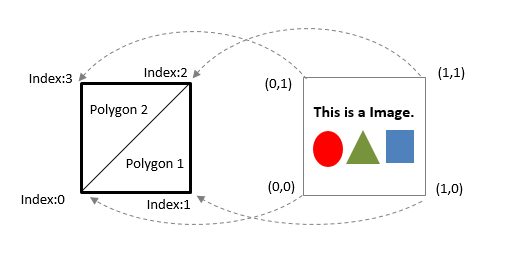THREE.js (WebGL)でシンプルなポリゴンにテクスチャを貼り付ける
THREE.js (WebGL)でシンプルなポリゴンにテクスチャを貼り付けるサンプル。
作成するポリゴン
(1)頂点は4個
(2)4個の頂点を使って、2つの三角形(Polygon1, Polygon2)を作る(4個の頂点をIndex指定する)
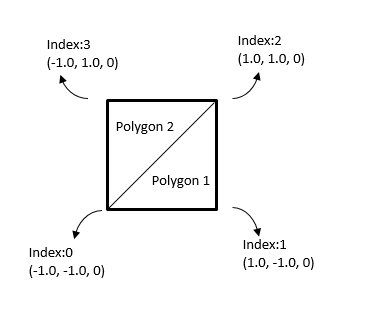
ソースコード(html+javascript。three.jsが別途必要)
https://github.com/hidemiubiz/public/blob/main/Web/WebGL/sample01.html
<!DOCTYPE html>
<html>
<head>
<meta charset="UTF-8" />
<script src="three.js"></script>
<script type="text/javascript">
window.addEventListener('DOMContentLoaded', init);
const scene = new THREE.Scene();
var rectanble;
var renderer;
var camera;
function init() {
const width = 600;
const height = 400;
renderer = new THREE.WebGLRenderer({
canvas: document.querySelector('#myCanvas')
});
renderer.setSize(width, height);
renderer.setPixelRatio(window.devicePixelRatio);
camera = new THREE.PerspectiveCamera(45, width / height, 1, 1000);
camera.position.set(0, 0, 5);
rectangle = createRectangleWithTexture();
scene.add(rectangle);
const light = new THREE.DirectionalLight(0xFFFFFF, 1.0);
light.position.set(1, 1, 1);
scene.add(light);
const ambientLight = new THREE.AmbientLight(0x222222);
scene.add(ambientLight);
requestAnimationFrame(render_scene);
}
function render_scene()
{
// 物体回転させる(Rotate object)
rectangle.rotation.y += 0.01;
renderer.render(scene, camera);
requestAnimationFrame(render_scene);
}
function createRectangleWithTexture(){
// ポリゴンの頂点座標の配列(Polygon's positon array)
const pos = new Float32Array([
-1.0, -1.0, 0.0,
1.0, -1.0, 0.0,
1.0, 1.0, 0.0,
-1.0, 1.0, 0.0
]);
// 2つの三角形をインデックスで指定(Polygon's index array)
const index = new Uint32Array([
0,1,2, 0,2,3
]);
// ポリゴンのTexgure位置座標の配列 (Texture uv positions array)
var uvs = new Float32Array([
0,0, 1,0, 1,1, 0,1
]);
const geom = new THREE.BufferGeometry();
geom.setAttribute("position", new THREE.BufferAttribute(pos, 3)); // ポリゴンの頂点を指定 (Set Polygon's posistion)
geom.setIndex(new THREE.BufferAttribute(index,1)); //ポリゴンの頂点の順番を指定(Set ordder of Polygon's position)
geom.computeVertexNormals(); // ポリゴンの法線を計算 (calculate polygon's normal)
geom.setAttribute("uv", new THREE.BufferAttribute(uvs, 2)); // テクスチャの位置を指定(Set texture's UV position)
const texture = new THREE.TextureLoader().load("webgl_texture01.png");
const triMat = new THREE.MeshStandardMaterial({color:0xffffff, map: texture, side:THREE.DoubleSide});
const triMesh = new THREE.Mesh(geom, triMat);
return triMesh;
}
</script>
</head>
<body>
<canvas id="myCanvas"></canvas>
</body>
</html>