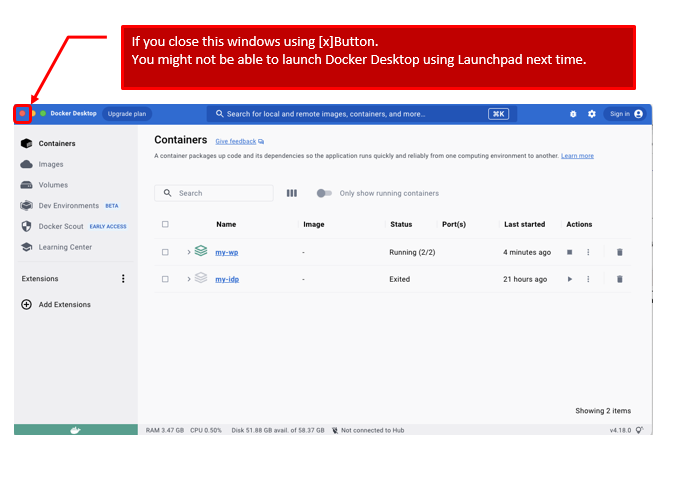If you can’t launch Docker Desktop after closing it.
My environment: M1 MacBook Air Ventura 13.2.1
You might not be able to launch Docker Desktop from Launchpad after you close it using [x] Buton.
I guess that the Docker Desktop is still running when you close it using [x] button.
So, you might have to kill the process as follows.
(1)Search Docker Desktop process ID as folows.
ps -aef | grep -i docker | grep -i desktop | grep name
501 19845 19811 0 10:13AM ?? 0:06.63 /Applications/Docker.app/Contents/MacOS/Docker Desktop.app/Contents/MacOS/Docker Desktop --name=dashboard
(2)kill the process.
Warning!! all Docker related process are killed. So you have to launch Docker Desktop from launchpad and start your individual docker container again.