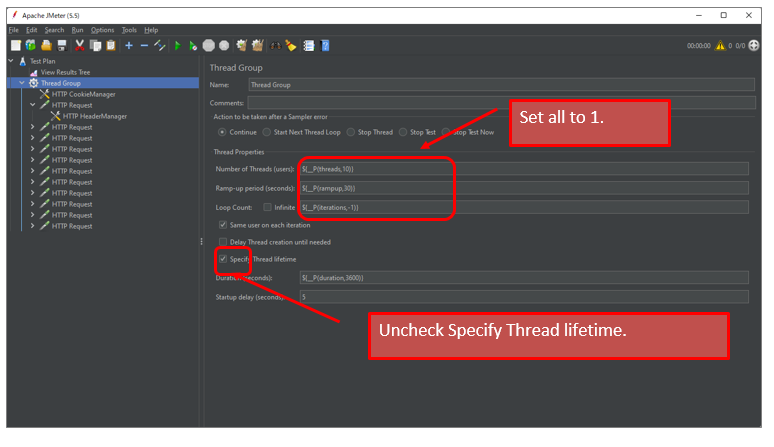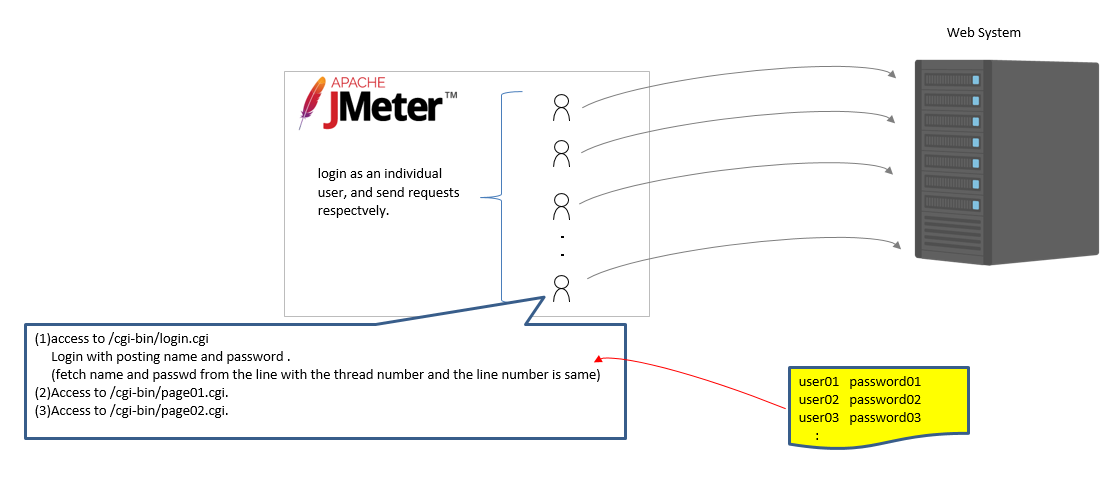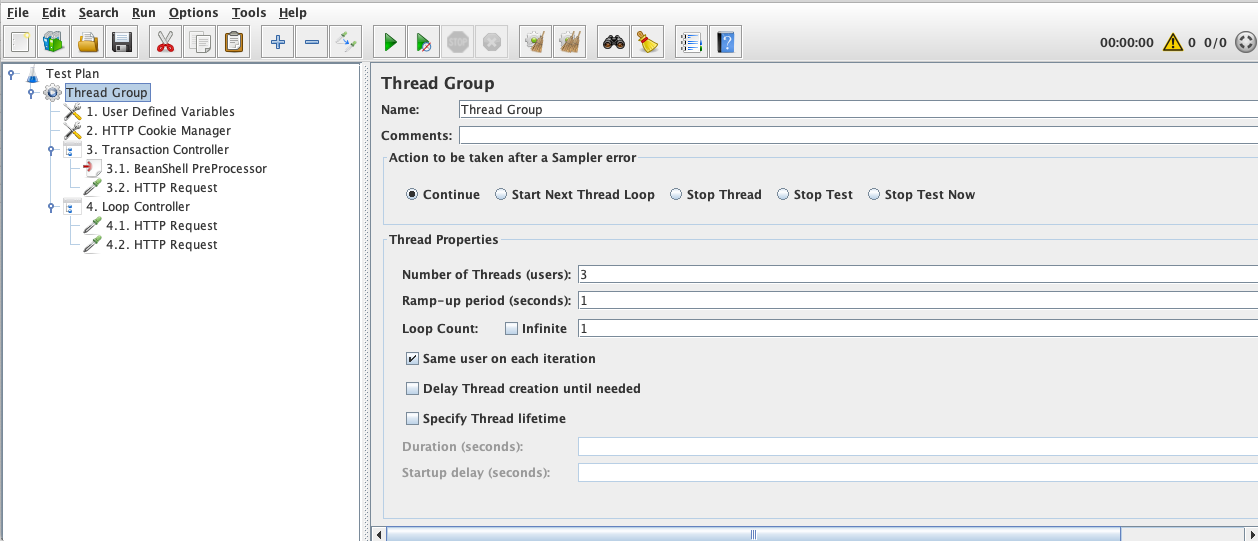Fiddler
HTTP Packet capture tool.
you can see HTTP communications between your web browser and web server.
Additionally, you can change the HTTP request and response.
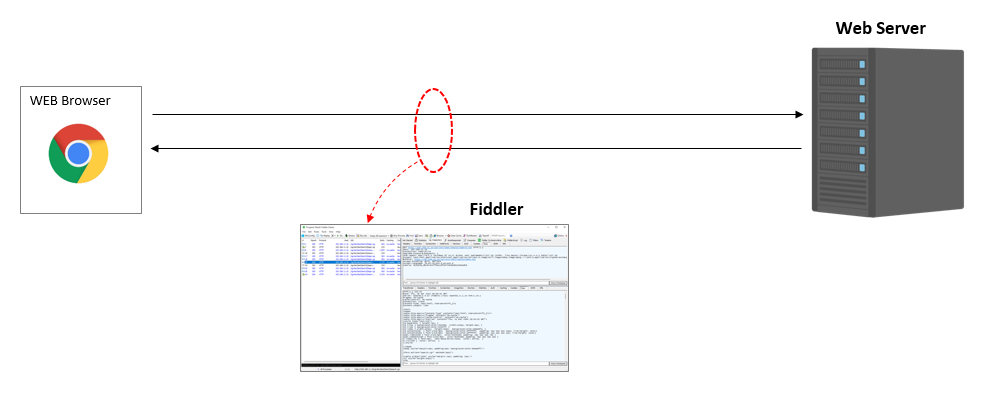
■How to see HTTP communications
(1)select the communication you want to see.
(2)select “Inspectors” tab.
(3)Select “Raw” tab.
(4)you can see HTTP request in the right upper window.
(5)you can see HTTP resonse in the right upper window.
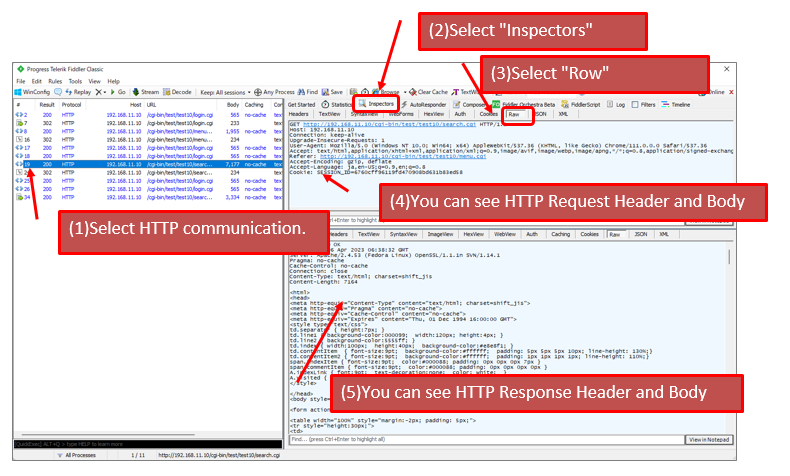
■How to change HTTP request.
(1)Select Rules -> Automatic Breakpoints -> Before Request.
then Fiddler holds every HTTP request before sending.
(2)Choose holded HTTP communication.
(3)You can change HTTP request.
(4)Push Run to Completion Button.
As Fiddler holds every HTTP request,
You have to process every HTTP request .
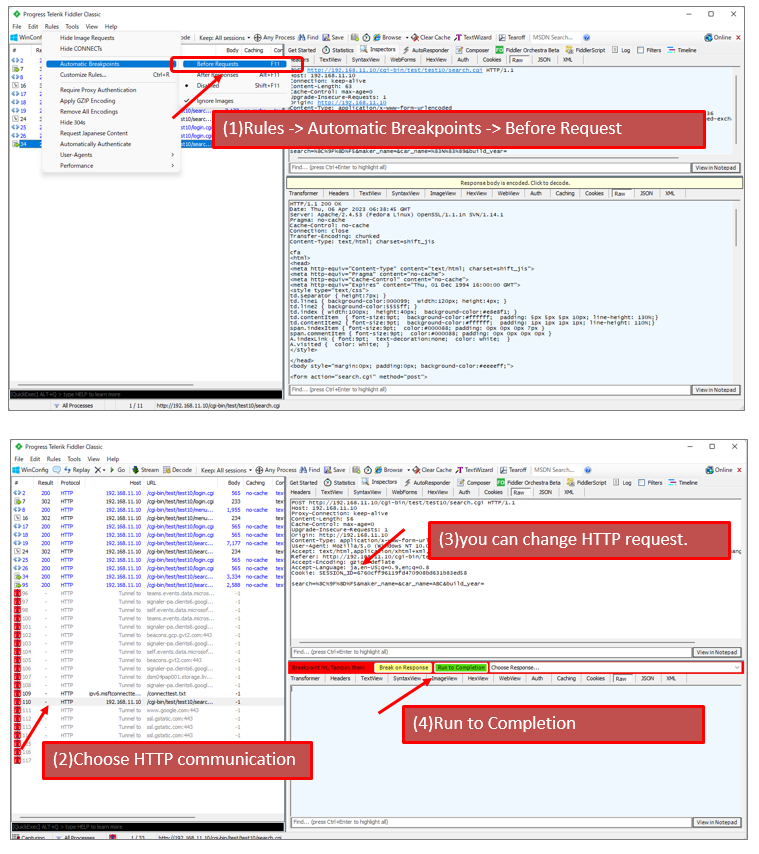
■How to use Fiddler’s record to JMeter.
(1)Export Fiddler’s record as “cURL Script”.
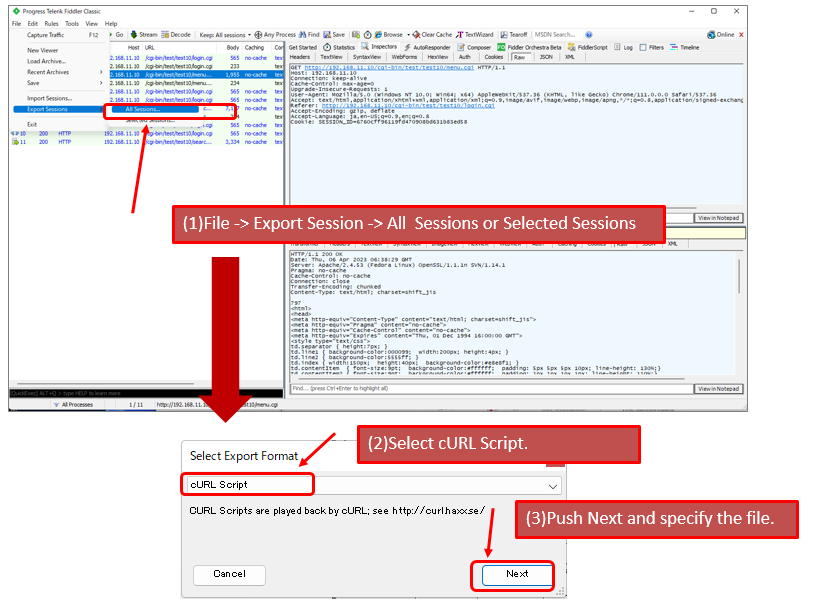
(2)Import data to JMeter.
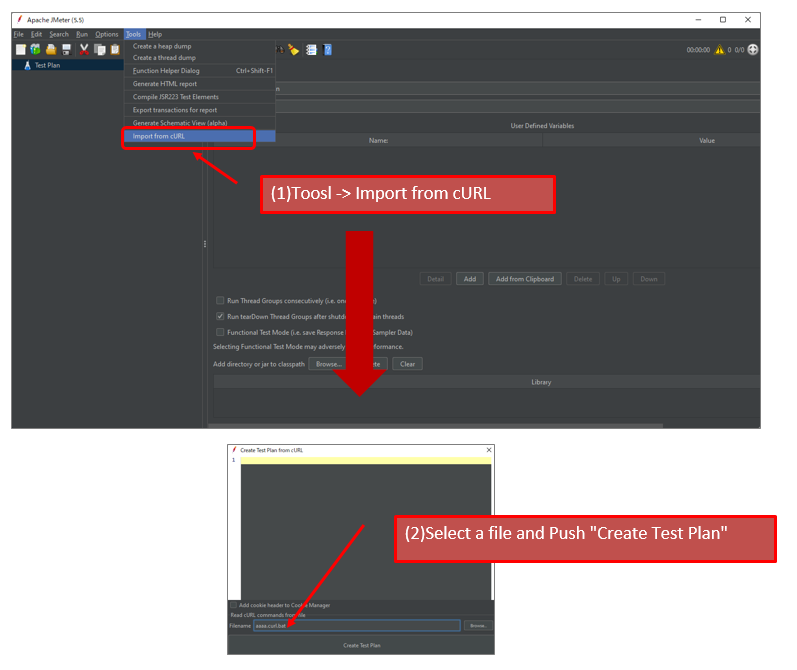
When you import the “cURL Script”. JMeter kindly prepare Cookie Manager which is basically required by Most Web Application.
Additionaly , you will have “View Result Tree”, So you can check the JMeter’s test result.
But, Thread Group is set with more than 10 thread.
I think you shuld better change Thred properties so that you can simply see how the test senario run.